
The IMC staff will print your poster in any of the following software products:
Contact the IMC if you are using a different program than the ones listed above so that you can verify that we have the ability to open and print the file.
The purpose of this guide is threefold.
The Innovation Media Center (IMC) of the F.H. Green Library houses a large-format inkjet printer, suitable for printing research posters, banners or any other large-scale printing need. We are located on the first floor of the Library (Just down the hall from the Starbucks!)
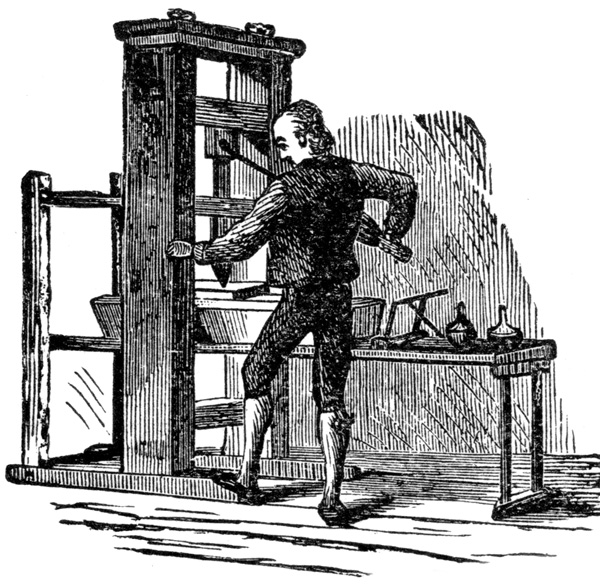

Most Often Requested Sizes
| Plain | Photo | |
|---|---|---|
| 24" x 36" | $6 | $18 |
| 36" x 48" | $12 | $36 |
| 36" x 56" | $14 | $42 |
*Pricing may vary should a poster use excessive color (ie: posters requiring large amounts of ink).