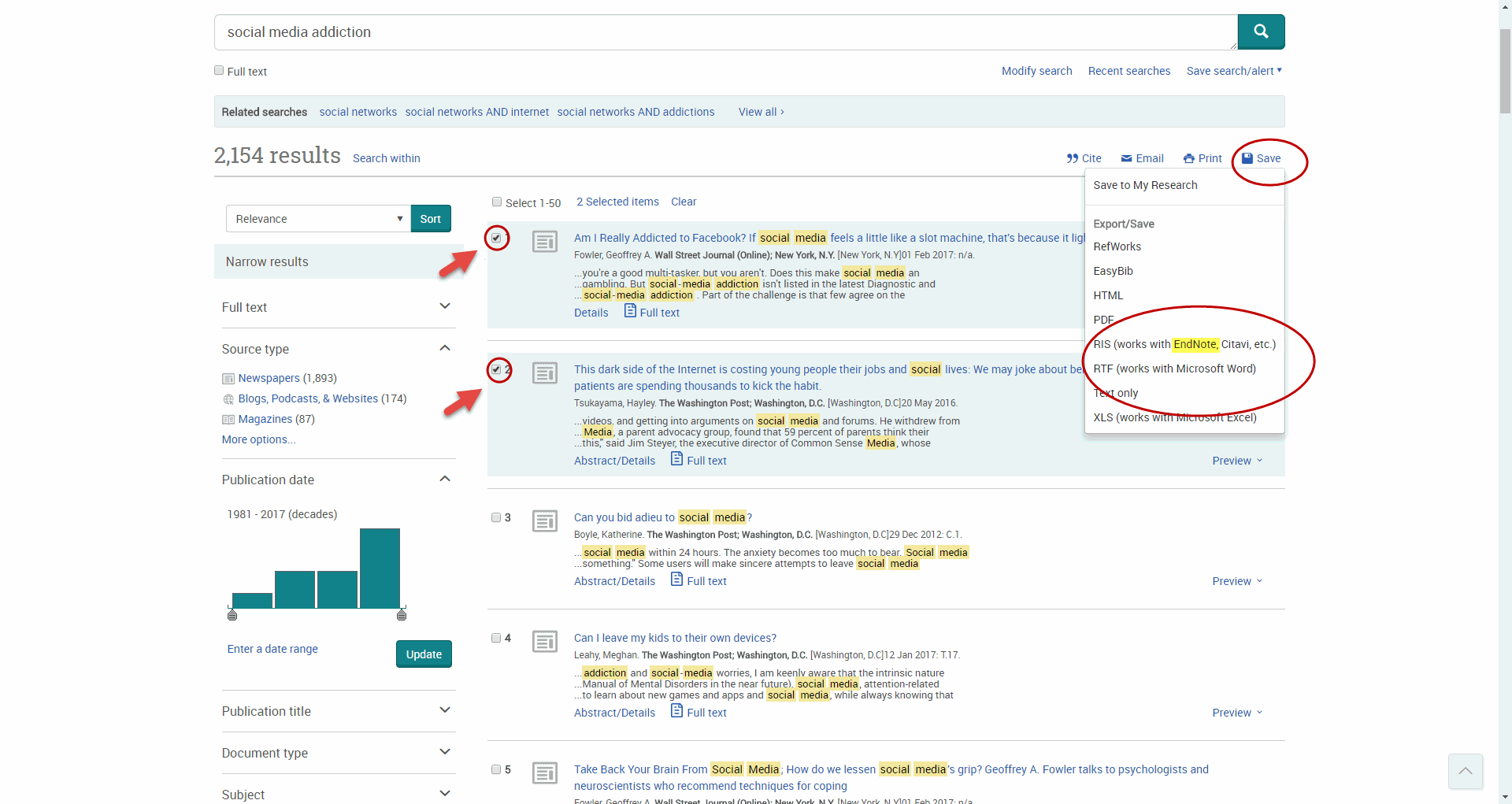Most databases provide a way to export citations or references that can be added to your EndNote account - just look for the Export option. For help on direct exporting, go here.
For some databases, you will need to save your citation as a plain text file (Wordpad or Notepad) and import that file. For more help on importing from databases, go here.

West Chester University Libraries has many different databases from ProQuest including National Newspapers Core, Music Periodicals Database, ProQuest Historical Newspapers, Political Science Database and more. To export citations from a ProQuest database, follow the instructions below. You may need to download EndNote's Cite While You Write plug-in.